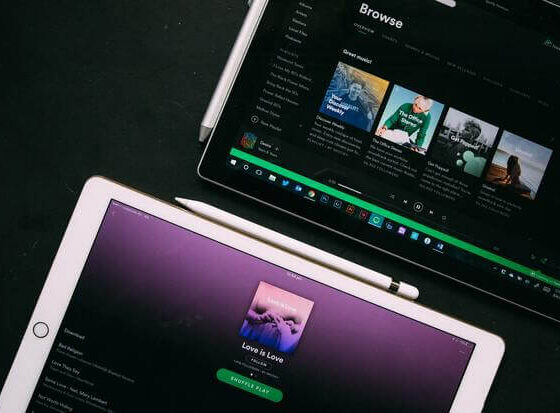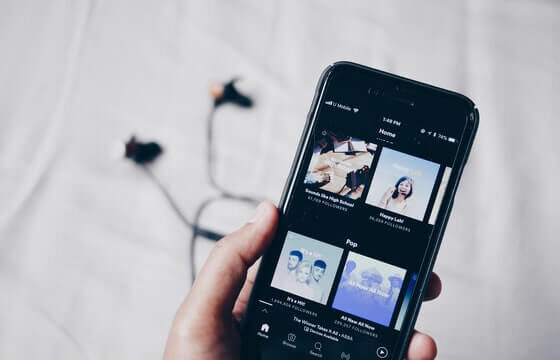This post is sponsored by Playlist Supply. All opinions are my own.
Are you an independent artist, an artist manager, or a record label utilizing Playlist Supply for your Spotify playlist promotion? If the answer is yes, I highly recommend reading on. I will share valuable insights to optimize your PlaylistSupply experience and enhance your effectiveness with the best software tool for Spotify playlisting and analytics.
Since adopting Playlist Supply, I’ve delved into innovative ways of leveraging its features. While user-friendly and straightforward, learning how to maximize its potential can yield significant benefits from your time and investment.
In this article, I will disclose some prime tips and tricks to unlock Playlist Supply’s full potential and make your playlisting pursuits more fruitful.
Before starting to read this post, you may want to check out my other posts about PlaylistSupply:
Let’s begin.
Prioritize Playlists With Recent “Last Modified” Dates

PlaylistSupply features an incredibly useful data column that shows when the playlists were last modified, allowing you to identify active and outdated playlists.
Whenever I run a new search, I almost always sort my results based on the “last modified” column. I find it much more effective to set the last modification date of playlists as a starting point of my research and evaluate other metrics from there. A recent playlist modification date is a solid indicator of getting a reply from the curator or even a placement.
As you build your playlist database, try to pick the ones with recent modification dates to avoid wasting your time reaching out to outdated or inactive playlists.
Look At the “Popularity Score” To Determine How Mainstream or Unknown The Artists Are Within a Playlist
“Popularity Score” is another super useful metric that indicates the level of popularity of artists within a playlist. It is calculated based on the number of monthly listeners of the artists in the playlist. So, the higher the popularity score, the more mainstream artists the playlist will feature.
By and large, you should avoid contacting playlists with high popularity scores as they mostly feature the biggest artists of that genre. If you’re an indie artist and new to releasing music, it’s a better use of your time to reach out to playlists with low to moderate popularity scores. Those playlists will likely feature other indie or lesser-known artists, which means you will have a better chance of gaining placements.
Use The “Update My Playlists” Function in Your Playlist Database To Assess The Playlist Quality

With PlaylistSupply you can have your own playlists database where you can update daily to track the changes in follower count, popularity score, modification date, and number of tracks. This is done by using the “Update My Playlists” function.
Using this function will allow you to see the changes in a playlist over time and identify if it is growing organically or artificially.
Why is this important? Because you don’t want to put your song into a fake playlist with bot streams. These botted playlists can harm algorithmic growth and prevent real listeners from discovering your music organically. Although unlikely, fake playlists can expose you to the risk of being banned from Spotify.
Using the update function on a regular basis will allow you to notice any suspicious activity while showing you quality Spotify playlists with solid and organic growth.
Use Playlist Supply to Build and Grow Your Network of Playlist Curators
One of the best ways you can use PlaylistSupply is to build your network of playlist curators! You may be surprised, but relationships are super important when it comes to Spotify playlist promotion. Building your own playlist network can play a significant role in your growth as an indie artist.
Sometimes, a curator you build a relationship with can lead you to other curators who might be more difficult to reach through traditional methods. I’ve had this happen to me several times, so I cannot stress how important it is to grow your connections in the industry even if it’s only with a handful of curators.
When contacting curators, do not just request to be on their playlist. Do your research about them on Google or on their social media and try to create a genuine interaction. Doing so will also increase the likelihood of their continued support for your future releases.
Search For Your Own City, Country, or Language To Build Your Local Curator Network
An easy and effective way to build your curator network using PlaylistSupply is to search for your city, country, and language. Doing so will lead you to curators from your country or even city, which makes it easier to build connections with them. Using local criteria and site-specific criteria can help you target audiences in other cities as well.
While a lot of curators around the globe have supported my music, the curators that brought me remarkable results were always the ones from my country with whom I had a chance to connect over matters other than music.
When you connect with a curator from your city, I would suggest extending your relationship beyond online communication and meeting them in person, if possible. This will strengthen your relationship and lead to even more fruitful collaborations in the future.
Offer Help To Curators In Return To Increase Your Chances Of Approval
If you want to boost your approval rates, another effective yet simple way is to ask curators how you can help them in return. In your submission email, you can offer a social media shoutout, a blog post, or any kind of help and support that could solve a problem for them.
By promoting the playlist you’re featured on and helping the curator out, you essentially promote your own music too!
Use Email Automation Software To Streamline Outreach
Another excellent approach to harnessing the full potential of Playlist Supply is by integrating it with an email automation software like Gmass. Once you extract all the playlist curator emails to an Excel sheet, you can send personalized emails to curators at scale as well as automate follow-ups.
Combining an email automation software with PlaylistSupply can save you tons of time and allow you to focus on more meaningful work.
Start Playlist Curator Outreach Prior To The Release Date
The first week of a release holds huge importance for Spotify’s algorithm. The more streams you can gain in your first week, the more the algorithm will push your music in the following weeks.
With Playlist Supply, you can start promoting your track prior to the release date and secure playlist placements before the track even comes out. To do this, start reaching out to curators a few weeks before the release and send them a private SoundCloud link. Once your track is accepted to playlists, follow up with the curators on the release day and make sure it’s added to all playlists.
With this strategy, you will ensure that you’ll collect those significant first-week streams and use the power of Spotify’s algorithm to its full potential.
Target Many Small Playlists Instead Of A Few Big Playlists
Instead of striving to secure placements in larger playlists, focus your efforts on smaller playlists with follower counts ranging from 1,000 to 15,000. By and large, smaller playlists have more approachable curators who are open to new talent and music, and reaching out to them can significantly increase your approval rates.
In addition, smaller playlists tend to have a more niche and engaged audience. By targeting smaller playlists, you have a better chance of reaching listeners who are genuinely interested in your style of music.
Use the Second Search Bar For More Targeted Results

If you haven’t noticed before, there is actually a second search bar on the right side of the tool. This second search bar helps you run more specific searches by refining your main search results. For example, you can enter “Hip Hop” in the main search and specify additional vibes or terms like “Jazz,” “Workout,” or “Lofi” in the second bar to filter out the main results.
I suggest creating a comprehensive list of relevant keywords related to your music and interchange them between both search boxes to effectively narrow down your search and find exactly what you’re looking for.
Leverage the Similar Artist Function With ChatGPT
Besides searching through the criteria of contact information, you can also use the “Similar Artist” option to find playlists featuring similar artists. Just type in the names of the artists whose music is similar to yours, and you will see plenty of playlists in your musical genre to submit your music to.
To leverage this function, it’s important that you find as many similar artists as you can, and ChatGPT can be a great help there! Simply ask ChatGPT to provide recommendations for artists similar to yourself.
It’s worth noting that if you are a relatively new artist or have a limited online presence, ChatGPT may not immediately recognize your name. In such cases, you can use the names of more well-known artists to get more concrete results.
Get Creative With Your Keywords
Playlist Supply can provide you with hundreds if not thousands of unique and relevant playlists if you can really get creative with your keywords. The key is thinking outside the box and coming up with unique keywords related to your music.
While running searches, don’t restrain yourself to your genre. Try to think about languages, cities, venues, activities, instruments, TikTok, hashtags, trends, emotions, or anything specific to your music – the sky is the limit here.
In fact, many Spotify playlists are created based on moods or emotions, bringing together tracks across different genres and even languages. So, start by identifying different moods and emotions related to your music, and compile a comprehensive list of these keywords.
I hope you have found these PlaylistSupply tips and tricks valuable. By implementing these tips and tricks, you can elevate your playlisting efforts, increase your chances of getting placements, and ultimately expand your reach and fan base on Spotify.
If you have any additional insights or tips for making the most out of Playlist Supply, please feel free to share them in the comments below!